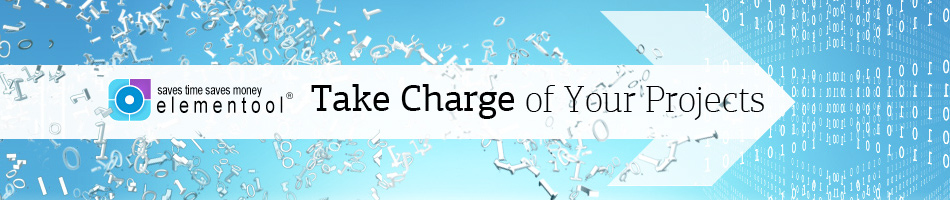Instant messaging has become common in our daily routine. So we have decided to offer it as part of Elementool to help you improve your communication with your team members. Especially if they are located someplace else.
To start a new conversation using the Instant Messenger, please follow these steps:
• Click on the ‘number of users’ online link at the top of the page to display who is currently logged in to the account.
• Click on the name of the user to start an Instant Message session.
• The Messenger window will be displayed on your screen.
• Type your message and click on the keyboard Enter button to send it.
When someone starts a new conversation with you, you will see a red flag next to the ‘number of users’ link.
Follow these steps to join an instant message session:
• Click on the ‘number of users’ online link at the top of the page.
• The person who sent you the message will be marked on the user list.
• Click on the user’s name to open the messenger window.
• Type your reply in the text box and click on the keyboard Enter button to send it.
As you can see, Instant Messaging is easy and can make the communication with your team faster and more efficient.