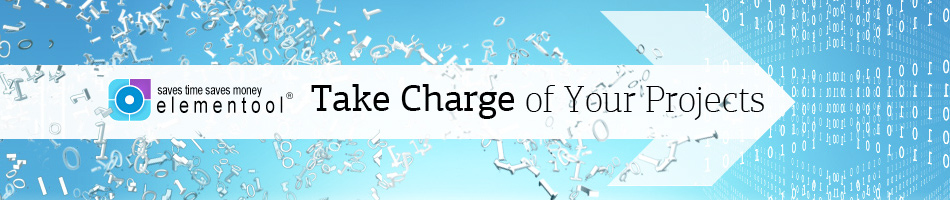In this clip I’ll show you how you can use Elementool to track the time that team members spend on issues.
Tracking time enables you to view the progress of the project and make changes to the project plan if needed.
It is also useful for billing in case clients pay you by the hours you spent developing their projects.

To start using this feature, you should have the Issue Tracking and Scheduling services, because time tracking is done using the integration between Issue Tracking and Scheduling.
The first step is to submit the issues to the Issue Tracking account and assigned them to your team members.
I’m guessing you already know how to do that. If not, please see the Issue Tracking User Manual clip for instructions.
The next step is to assign the issues to a project or projects in the Scheduling service.
To do that, please follow these steps:
• Switch to Scheduling.
• Click on Edit Schedule
• Click on the Add button to add a project. You can assign issues to one or more projects.
• Now that the project is defined, click on the Add button to add the issues to the project.
After the issues have been added to the project, the team members can use the Scheduling section on the Issue form to submit the time that they spend on the issues.
To submit the time spent on an issue, please follow these steps:
• Open the issue
• Scroll down to the Scheduling section
• Submit the date and time that you spent working on the issue.
• Click on the Update
If we go back to Scheduling and look at the Gantt chart, we can see the project plan displayed in light blue and the actual time that the team spent on the issues in dark blue. This gives us a quick view of the project progress.
If you still don’t have an Elementool account, click on the ‘Sign Up Now’ button below to open a free trial account.