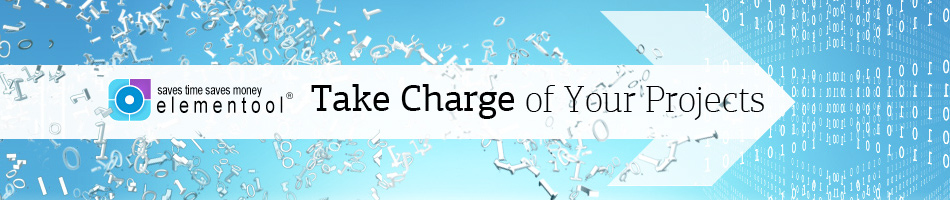Hi, it’s Allison again, and I have an exciting new Elementool feature to introduce you to. We are now offering a Reminder service, and once you start using it, you’re going to wonder how you ever got along without it.

Our goal with this new reminder service is to help you prevent stress by relieving your mind of the many things that are weighing it down. When you use the reminder service, Elementool will remember deadlines for you.
To utilize this helpful new feature, please follow these steps:
First, you need to add a reminder field to your issue form.
To do that, please follow these steps:
• Login as an administrator
• Click on Control Panel
• Click on Edit Issue Form
• Click on Edit Fields
• Click on the Reminder field on the Field List on the left of the screen, and while you hold the mouse button down, drag the field to the form.
• Define the fields setting such as Caption and click on the Save button when you’re done.
Now that you added a Reminder field to the form, you can start setting up reminders.
To set a reminder, please follow these steps:
• Open an issue
• Click on the Reminder’s Edit button
• Define the reminder condition. For example: if the Status is not closed by the due date.
• Set the due date for this reminder. For example, October 14 2012
• Click on Update.
After adding a new reminder, the following can happen:
If the condition has been met before the due date, for example, the Status of the issue has been set to close, the reminder will be automatically canceled.
If the reminder condition has not been met before the due date, for example, the Status of the issue is still open and today is October 14 2012, you will receive an email reminding you that you need to close the issue. The reminder will be displayed on your Welcome page in the Reminder box and a reminder notification will be displayed at the top of the screen on the reminder notification list.
So there is no way you can forget about this issue.