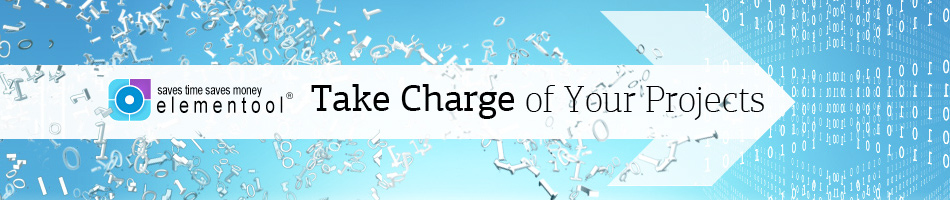Hi, I’m Allison, and I’d like to introduce you to a feature known as Field Dependencies. This is a very helpful feature that allows you to quickly locate and select relevant information when filling in a form.
What the dependencies feature actually does is it enables the creation of relationships between fields in such a way that a dependant field’s value list is determined based on a value selected from the source list.
For instance, let’s say that you have two fields on a form: State and City. The State field lists all 50 states in the U.S., and the City field lists the 10 largest cities in each of those states. Currently, without using Dependencies, the State field list shows all 50 states and the City field displays a long list of 500 cities in those states. So if a user wants to choose their city from that list, they need to scan through all 500 to find the one they want.
However, by using the Dependencies feature, the process becomes much easier. It allows the person to first select their state in the State field. At that point, the Dependencies rule automatically filters the city list so that the City field only displays the 10 cities from the selected state. This means that the user can simply select the appropriate city from the list of 10 rather than poring through a long list of 500.
As you can see, the Field Dependencies feature makes filling out and submitting forms much easier and far less time-consuming.