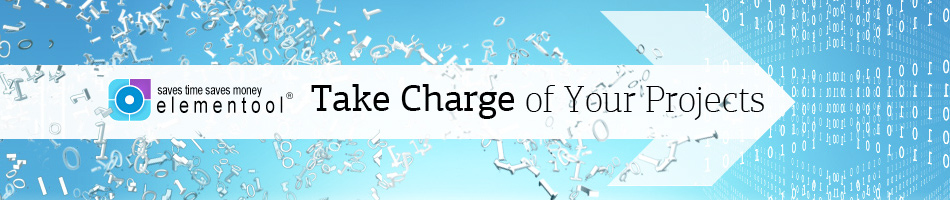It’s Allison here again.
In this clip I’m going to talk about Backlog.
Most likely you’ve heard this term in the past.

I’ll explain what an Agile Backlog is, the advantages of using an Agile Backlog, and show you how you can setup your own Backlog using your Elementool account.
A Backlog is a list of the tasks or issues that the team needs to complete in a specific iteration. It shows you the progress of the development and the status of each task.
It’s a lot like a car GPS. It shows you how fast you are going, how much you’ve traveled so far, and how much you still have ahead.
Each row on the Backlog represents an Iteration.
Each column represents an Issue Status.
Usually at the beginning of the iteration, all the tasks will be under the Open status column, which means that they are not completed yet and need to be worked on.
In the middle of the iteration, tasks will change their status and location on the Backlog. Some will be in progress, some complete, and a few still open.
The ultimate goal is to reach the end of the iteration when all the tasks are in the Complete column.
To setup a Backlog in your Elementool account, you should follow these steps:
1. Define all the tasks in the Issue Tracking account and assign them as Status ‘Open’.
2. In your Scheduling tool, define a project and iterations.
I explained in detail how to setup projects and iterations in previous clips and I suggest that you check them out. You can find the links to these clips below.
3. Add the Issue Tracking tasks to the iteration by using the ‘Add Issue’ option.
4. Once all the Issues have been added to the iteration, let’s go back to the Issue Tracking’s Welcome page.
5. If you don’t see the Backlog, add it by clicking on any item’s Edit button, check off the ‘Show Backlog’ option, and click on Save.
6. Now the Backlog is displayed and the Issues are automatically added to it. You can see their status and progress on the Backlog.
I would like to offer you the Issue Tracking and Scheduling for only $119.99/month.
Added to this, I’m going to give you two extra services for free:
• Test Cases – for making sure everything is tested and no bugs are slipping through the cracks.
• Requirements Management – for making sure the project is developed according to what your clients want.
So click on the button below and upgrade your account now!