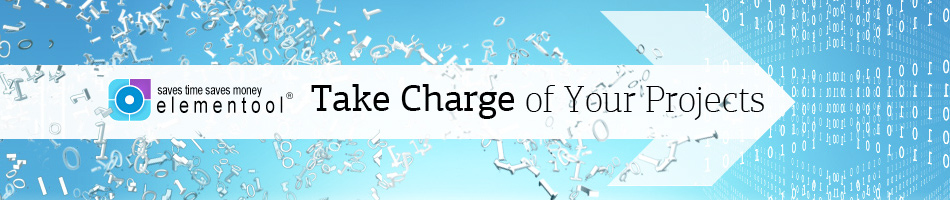Hi, it’s Allison here again.
Today I want to talk to you about the 2 most common questions project managers ask their team members and how these questions can be answered by Elementool.

The first question is:
• What are you working on?
Each project includes many tasks. And when you have a team of even a few people, you can have a few dozens issues assigned to them.
Project managers find it hard sometimes to know which tasks are currently under development, and in order for them to track the progress of the project, they need to frequently ask their team members what tasks they are currently work on.
You probably know how time consuming this can be, both for the project leader and the team.
The second question is:
• When will it be completed?
Project managers run a tight schedule. They want to be able to know if the project is progressing according to plan, and if not, they want to have enough time to make the necessary changes to the project.
Sometimes they receive phone calls or emails from clients who want to know when the feature they requested will be ready. So they need to know when tasks will be completed. Now that can be stressful.
I don’t need to tell you how going back and forth between the team leader and the team members can be frustrating. But luckily for you, Elementool offers a quick and easy solution for these two questions.
Our Priority List feature enables team leaders to see at any given moment which tasks each team member is working on, the progress status of these tasks, and the date in which they are estimated to be completed.
Here’s how it works:
• Open your Welcome page.
• On the Priority List chart select the name of a team member and click on display.
• The list of tasks will be displayed showing their status and completion date.
For a full view of the Priority List page, click on the ‘expand’ button.
This page shows you a list of all your team members and their latest active issues.
You can see the progress of each issue and their completion dates.
You can also change the priority of issues by changing their location on the list using Drag n’ Drop.
See, it’s so simple!
If you still don’t have an Issue Tracking account, I suggest that you open a free trial account by clicking on the Free Trial button below.