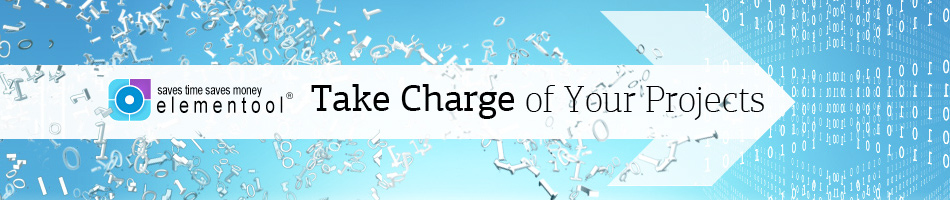Mass Update is a powerful feature that enables you to make changes to a long list of issues in a single update.
This saves you the need to open each issue and update it separately.
To use Mass Update you should follow these steps:
Go to Control Panel and then click on the Mass Update button.
On the first screen we are going to select the issues that you want to update.
For example: All the issues that are closed and have been submitted between January 1st 2005 and December 21st 2010.
On Step 2 you should select the fields you wish to update.
In this example, I would like to change the status of all the issues that I selected from Closed to Archive.
So I’m going to add the Status field.
Step 3 shows me the details of the changes I’m going to make in the account and asks for my confirmation.
I confirm and the system performs the changes to my account.